
Looking Ahead To More Flexible Reporting
On June 25, Luma Health is upgrading Reports in preparation for bringing you new, exciting changes that will make Reports more flexible, more customizable, and more self-service. You’ll notice things look a little different, but all the functionality you’ve come to know and love is still available. You’ll even have a few new tricks to take advantage of!
For example, a new Forms report makes it possible to tap into data for this area of your account, while this overall change will make it easier for Luma Health to release new metrics and dashboards so you can use even more data to help drive workflows and decisions. You’ll also be able to interact with data more easily.
Same Reports, New Look
When you access Reports in Luma Health, in addition to the new Forms report, you’ll see the same four reports you’ve come to expect: Messages, Appointments, Feedback, and Referrals. However, you’ll notice a few changes to how you interact with Reports.
Metrics now appear in dedicated cards, making it easier to scan a report and find the information you’re looking for. You’ll also notice that the filter functionality looks a little different. Use the Filters icon to show or hide filters, which now appear in a row at the top of the screen rather than in a separate window. When filters are hidden, a label appears next to the filter icon to show how many filters are currently applied. In addition to filtering by Date Range, you can now also choose the type of data granularity as well as filter by facility and provider name.
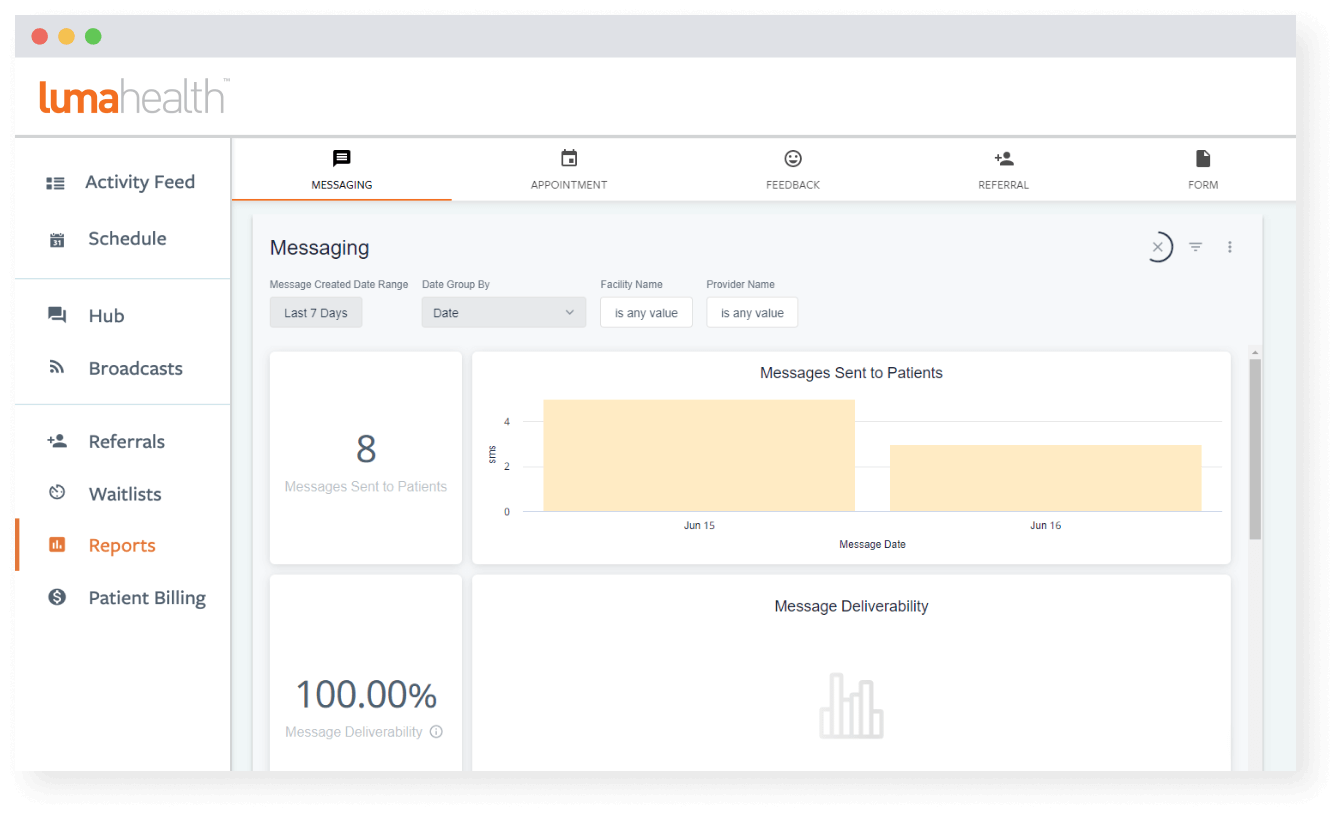
Introducing Forms Reporting
A new Forms report gives you additional insight into forms at your organization. Track overall and daily form completion rate, see which forms are more often completed, and gain insight into which questions patients were answering when they stopped filling out a form.
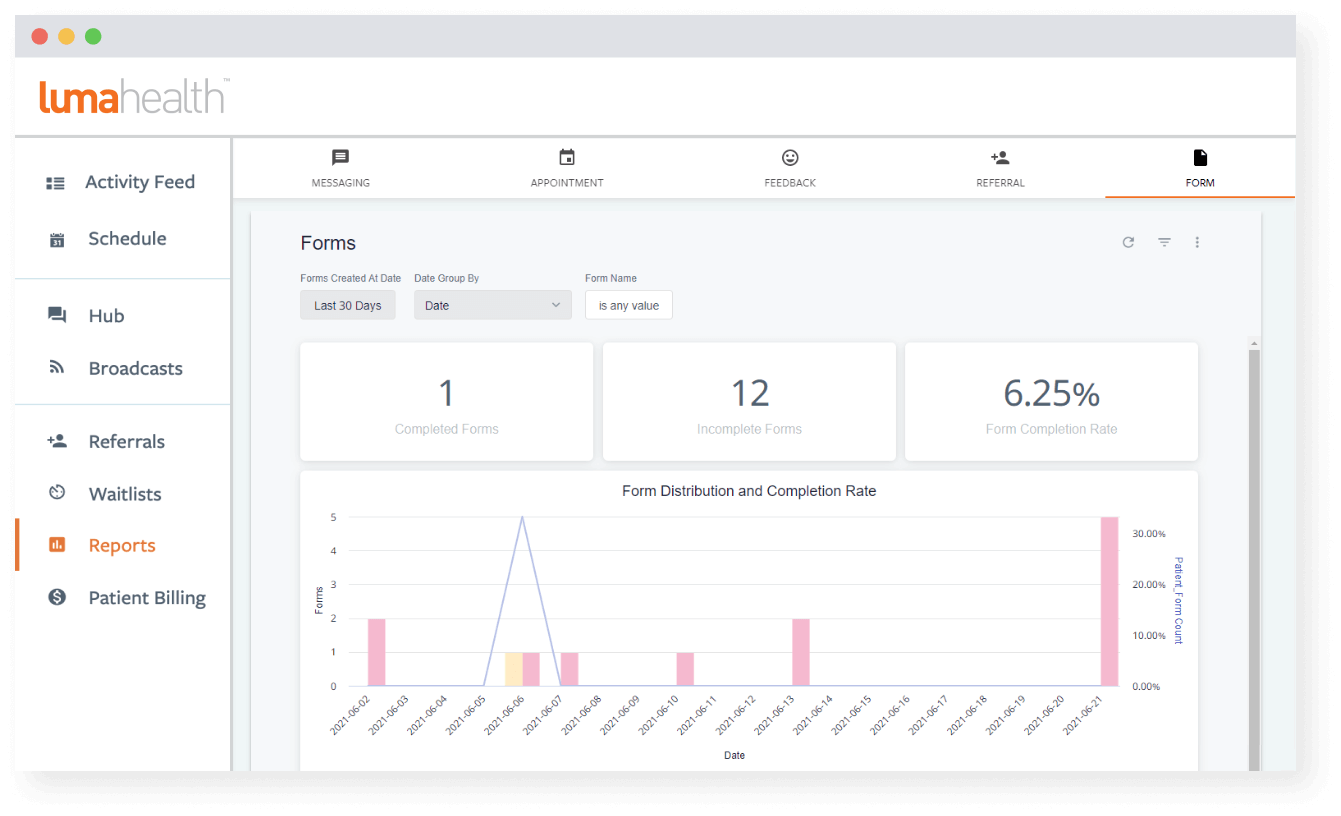
Export Data at the Click of a Button
You can download your report’s data by opening the dashboard’s three dot menu and clicking Download. You can also download data for individual metrics using the three dot menu available in the card of that specific metric. Choose from two different download options:
- CSV. Download CSV files of raw data from your dashboard. With one click, you can download a zipped folder containing individual CSV files for each metric in your report.
- PDF. Download a PDF of your reporting dashboard so you can share the data with others. Choose the paper size, whether to expand tables, and whether to arrange tiles in a single column before downloading your dashboard.
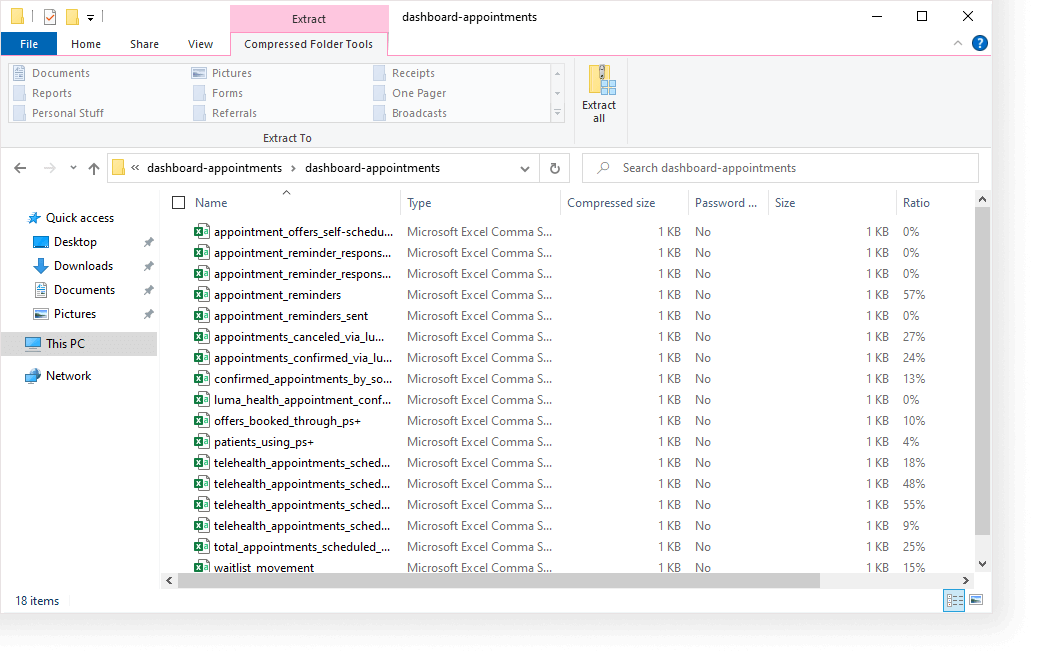
Dig Deeper with Drilldowns
Get even more insights from your data by drilling down into individual metrics. Click a metric to open a report that shows the individual data points that contribute to that metric. Within the report, you can click the Gear icon to resize columns, freeze them, and even copy the values to incorporate into other reports. Click Download to export the data from the report into a selection of different file formats.
Coming Soon: More Flexibility, More Customization
The updates Luma Health is making to Reports now will allow for even more customization and flexibility in the future. Check out some of the changes we’re planning in the next 6-12 months to give you even more insight into and control over your reports:
- Schedule reports to be generated and sent to a destination automatically and on a standard cadence.
- Use drilldowns to follow a patient’s or provider’s story from one dashboard to the next.
- Build your own dashboard experience, including choosing your metrics and changing the layout of the dashboard.
- Build custom dashboards directly in Luma Health.
- Take action on data from directly within a report, such as messaging an individual patient.
© Luma Health Inc 2021. All Rights Reserved